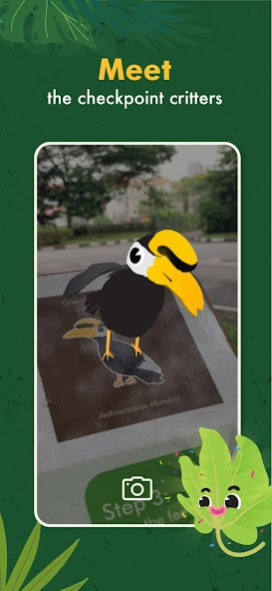NParks Explore A Route 2.5.6
Free Version
Publisher Description
The NParks Explore A Route (NEAR) mobile app is NParks’ first augmented reality (AR)-enabled mobile application. It was developed to complement the Coast-to-Coast Trail (C2C), as well as the Route Island Route (RIR) and Park Connector Network (PCN) for an interactive curated walking experience island-wide.
Get active while creating trails of your own with our self-mapping feature "Phyll My Trail", or share your experiences with the NEAR community, be it gorgeous sightings or interesting info on places to check out along the way!
Look out for hidden fruits using our AR mode and watch as Phyll the Leaf and friends spring to life, sharing nuggets of information about the flora and fauna found around the various checkpoints along the C2C.
Also, check out your notifications for periodic fun and rewarding challenges as well as special promotions!
About NParks Explore A Route
NParks Explore A Route is a free app for Android published in the Food & Drink list of apps, part of Home & Hobby.
The company that develops NParks Explore A Route is National Parks Board. The latest version released by its developer is 2.5.6.
To install NParks Explore A Route on your Android device, just click the green Continue To App button above to start the installation process. The app is listed on our website since 2022-08-29 and was downloaded 2 times. We have already checked if the download link is safe, however for your own protection we recommend that you scan the downloaded app with your antivirus. Your antivirus may detect the NParks Explore A Route as malware as malware if the download link to com.revez.nparks_coast_to_coast_droid is broken.
How to install NParks Explore A Route on your Android device:
- Click on the Continue To App button on our website. This will redirect you to Google Play.
- Once the NParks Explore A Route is shown in the Google Play listing of your Android device, you can start its download and installation. Tap on the Install button located below the search bar and to the right of the app icon.
- A pop-up window with the permissions required by NParks Explore A Route will be shown. Click on Accept to continue the process.
- NParks Explore A Route will be downloaded onto your device, displaying a progress. Once the download completes, the installation will start and you'll get a notification after the installation is finished.